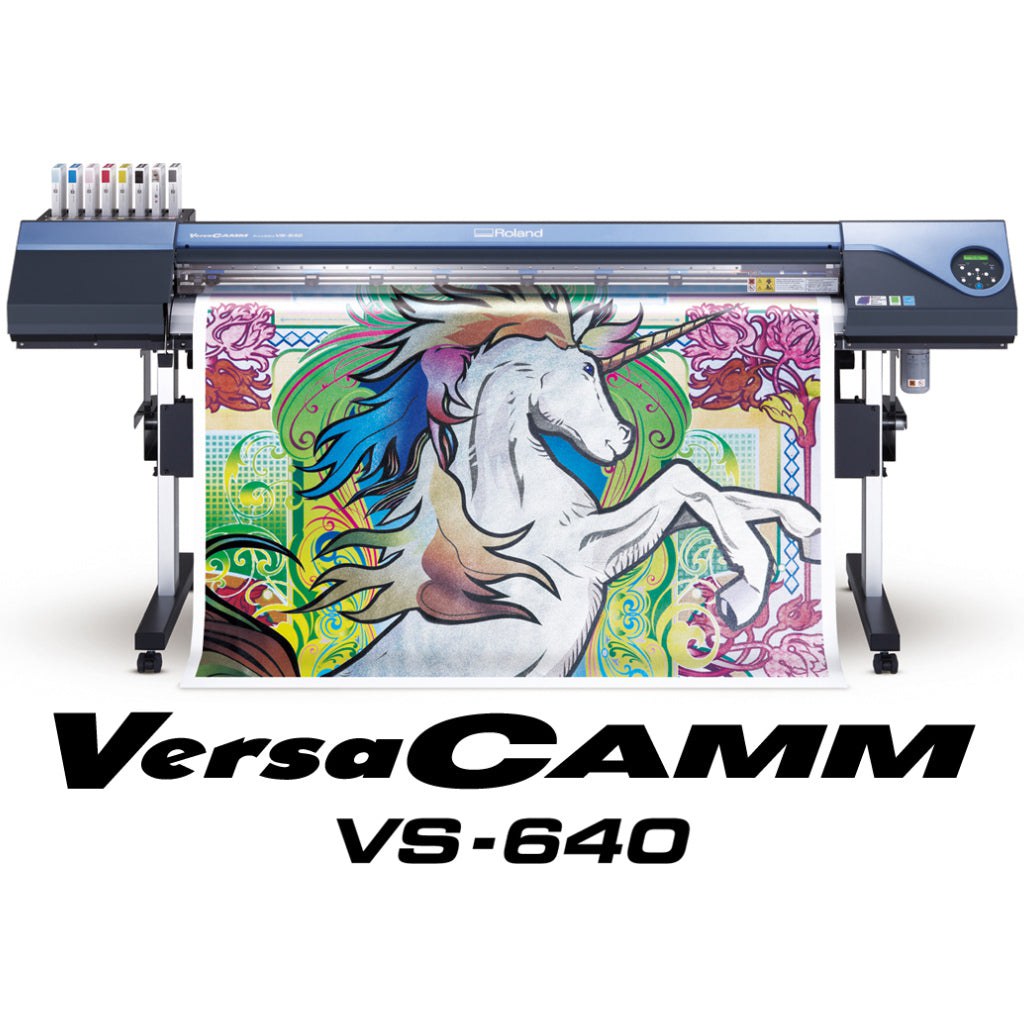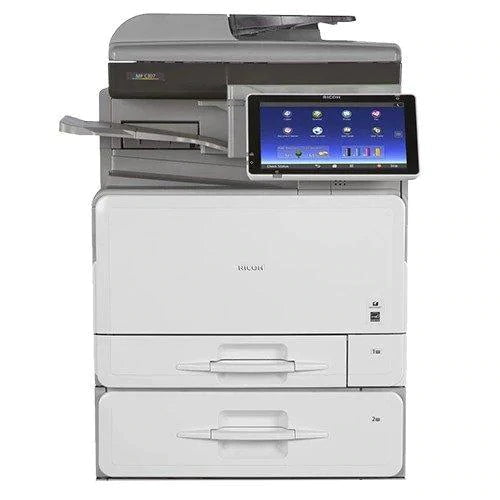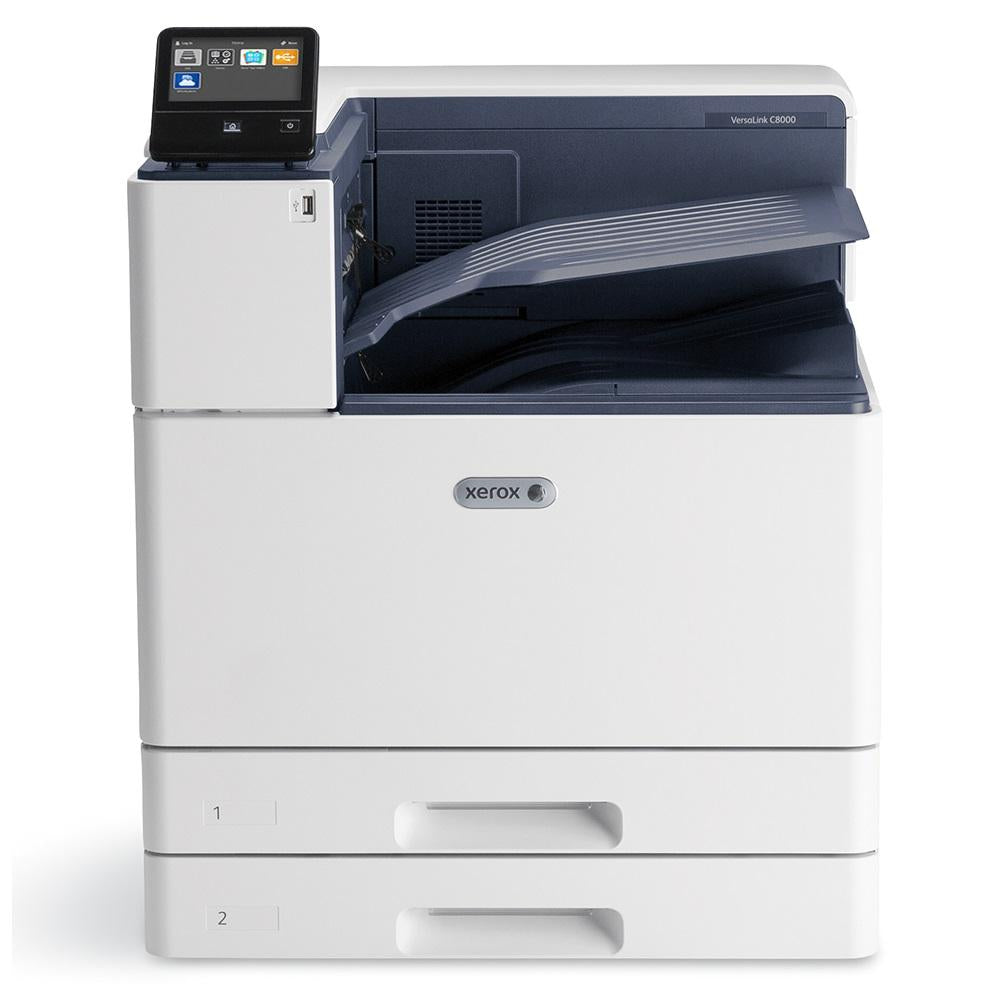Call 905-326-2886 We are ready to help!
Lowest Copier Prices in Toronto !!!
The IM 3500 multifunction printers in black and white is perfect for businesses of all sizes in numerous industries. These robust A3 systems are made to increase office productivity with ease. You can always access new software, features, and upgrades. Work your way through a variety of finishing options, including internal and booklet finishers. Scan in black and white at a rate of 120–240 impressions per minute. With multi-layered security features that risk-proof document management, keep your data and printing safe. Regardless of your printing or scanning needs, these intelligent multifunction devices produce consistent results.
- A3 black and white multifunction printer
- Copy, print, scan, optional fax
- Prints up to 35 ppm
- 1200 x 1200 dpi max print resolution
- Paper capacity up to 4,700 pages
RICOH IM 3500 Monochrome Multifunction Laser Printer
The IM 3500 is equipped with features like quick scanning speeds, RICOH Always Current Technology, and a wide variety of finishing options that are meant to increase office productivity with ease. The entire range, which is appropriate for businesses of all sizes and in a variety of industries, enables more streamlined and effective document workflows to adapt to changing office needs without sacrificing quality and productivity. Printing is now smarter, quicker, and always current with Ricoh's most recent technological updates and developments with the help of these intelligent devices. Whatever your printing or scanning needs, this is the go-to range that consistently produces quality results. You can be sure to find a multifunction device that completely meets your needs among the various models available.
Put productivity in its place
Any office where productivity is a top priority will benefit from the robust and reasonably priced IM 3500 Black and White Multifunction Printer. In order to automate document management tasks like scanning, emailing, organising, and distributing files, choose cloud-based RICOH Smart Integration Solutions. In workplaces like offices, schools, and government agencies, you can meet the specific needs of your workgroup without incurring capital costs or manual delays.
Add a dynamic touch to tomorrow's workplace
Quickly overcome new challenges with RICOH Always Current Technology. Download new features and apps as they become available to easily upgrade the IM 3500. To maximise your investment and your workday, keep up with the advances in imaging technology. Without technical assistance, the on-demand tools can be downloaded in a matter of seconds to the device.
Print, scan and share with ease
With speeds up to 35 pages per minute (ppm), you can create presentations, office forms, and more with clarity and conciseness on paper up to 11" x 17". To scan originals at up to 240 images per minute (ipm) and share them with audiences via a variety of Scan-To options, use the 220-Sheet Single Pass Document Feeder. Increase paper capacity with the Large Capacity Trays up to 4,700 sheets to reduce reloads and delays and increase paper selection.
Give productivity a personal touch
To swiftly transition from one task to the next, use the 10.1"-wide Smart Operation Panel, which is incredibly responsive. Create a personalised Home Screen by adding widgets and apps with the information you use the most, such as important settings and one-touch workflows for typical tasks. Utilize the built-in web browser to access content, upload scanned documents to well-known cloud storage services, or send content to others straight from the Smart Operation Panel.
Print wirelessly, effortlessly
Enjoy contact-free printing from your mobile device's freedom and convenience. To print from a distance without using any programmes, drivers, or utilities, use the RICOH Smart Device Connector app, Mopria®, or AirPrint®. To begin using the Smart Device Connector app, simply place your Android device close to the embedded NFC tag or scan the QR code with your iOS device. Then, share and print files, images, and more - straight from your tablet or smartphone.
Put smarter support on display
The RICOH Intelligent Support* capabilities of the IM 3500, which was designed for maximum uptime, speed up troubleshooting. Receive prompt alerts when service is needed. Utilize the extensive collection of user manuals and how-to videos for self-help. Alternately, you can use RemoteConnect Support to grant Ricoh service representatives remote access to your Smart Operation Panel. Use the Service Request App to expedite any maintenance request through the control panel.
Send a strong message about security
Use User Authentication to hold everyone accountable in shared-use workplaces and campuses. Only users with authorised passcodes or billing codes are allowed access. For remote updates, tracking, reporting, charge-backs, and other features, combine the IM 3500 with RICOH Streamline NX. Data is automatically encrypted by the MFP, and latent images on the hard drive are overwritten. Additionally, it has a Ricoh-only operating system that thwarts threats specific to OSes.
Look like a professional
For a more polished, professional appearance, pick from a variety of automated finishers. Utilize an optional 1,000-sheet Hybrid Finisher, 1,000-sheet Booklet Finisher, or 500-sheet Internal Finisher to automate stacking, stapling, punching, and folding. Additionally, a Multi-Folding Unit offers four different folding styles, giving you even more options.

Ricoh intelligent devices: Scalable. Secured. Sustainable. Simple.
Technology that never becomes dated
With our range of intelligent devices, you can benefit from the outstanding quality, reliability and security that you can expect from Ricoh — plus on-demand access to the latest technology.
Technology and security, made easy
Connecting your Ricoh intelligent device to external cloud services and installing apps with workflow capabilities is easy. Convert paper-based information to digital by scanning directly to services such as Dropbox™ or SharePoint™ or scan direct to folders on your corporate network. Get quick access to a range of ‘scan-to’ functionality as new services become available.
Prevent your data and printing from being compromised with multi-layered security features that make document management risk-proof.
Always up-to-date
Simply add software solutions, applications and cloud services as you need them to optimize your document management workflows, helping your people work smarter, faster and more securely.
RICOH Always Current Technology allows new features, applications and upgrades to be downloaded and installed directly to your device.
Expert document management and outstanding quality
Get sharp text and graphics without saturation using Ricoh’s advanced printing technologies that deliver the best quality print results every time.
Straightforward printing for busy offices
Streamlined workplaces require streamlined systems
Working environments are becoming more streamlined. From apps and smart devices to virtual meetings and data accessed via cloud environments, every element of office working is evolving. Rightfully, people expect their office equipment to facilitate this new way of working.
The latest devices, with their intuitive features, are being continuously updated to incorporate up-to-the-minute developments — catering to all requirements while keeping pace with these technological developments.
Industry-leading suite of finishing options
The wide variety of paper support and finishing options enable you to configure your device to your needs.
Booklet finishers can print booklets and magazines, while the hybrid finisher offers staple-free binding.
Finishers can punch and staple. And with the multifolding unit, you can fold leaflets.
The different paper options offer additional paper capacity reducing refill jobs.
About those industry-leading features
RICOH Always Current Technology
Always Current Technology delivers timely solutions to meet your changing needs. With RICOH Always Current Technology enabled, the capabilities of your Ricoh intelligent device continually adapt to the changing demands of your workforce.
Available on most of Ricoh’s intelligent devices, it quietly and continually supports you, automatically downloading software updates. And, just like your smartphone, it prompts you to activate the update at your convenience. The process is simple and secured.
Smart Operation Panel
With our latest 10.1” Smart Operation Panel, complete with soft-key operation, your Ricoh multifunction printer is even easier to touch, swipe and get the job done, thanks to a range of helpful features — including a customizable home screen and full internet browser capability.
When you want to simplify and improve document processes in your office, Ricoh’s new range of A3 B&W intelligent MFPs — featuring Smart Operation Panel technology — brings you high quality printing, high efficiency workflows and low running costs.
RICOH Smart Integration Platform
RICOH Smart Integration helps maximize your MFP investment by providing document workflow automation right from your device. Users will be able to digitize and route documents seamlessly, allowing them to work faster, smarter and more cost effectively.
Whether the document destination is a folder, an email recipient, a fax number, in the cloud or local — RICOH Smart Integration helps get the document to the right location, in the right file format, with the right file naming.
RICOH Smart Integration is provided through a simplified subscription model, making it quick and easy to get started, and you have immediate access to the latest features without high upfront costs. The capabilities available through subscription are growing rapidly, and new workflow integrations are completed by Ricoh’s committed team of developers on an on-going basis.
MANY MORE BUSINESS OFFICE MACHINES AND LASER COPIER FAX 11X17 PRINTERS ARE AVAILABLE FROM XEROX SAMSUNG LEXMARK HP HEWLETT PACKARD TOSHIBA CANON IMAGERUNNER ADVANCE MINOLTA BIZHUB KYOCERA MITA RICOH BROTHER AND MORE WWW.ABSOLUTETONER.COM
Servicing the G.T.A. and Surrounding Areas
Brampton, Burlington, Etobicoke, Halton Hills, Markham, Milton, Mississauga, North York, Oakville, Richmond Hill, Scarborough, Toronto, Vaughan, Pickering, New Market, Maple
Color Copiers, used photocopiers, Repossessed copiers, used office copier, used office printer, copier rental, photocopier rental, copier lease, Rent a copier,
Lease a copier, hp printer, Lexmark printer, Buy copier, Mono Printer, Buy copier, office copier, repossessed copier, office photocopier, Brampton,
Desktop Printers, Lease copier Mississauga, Lease copier Brampton, xerox color printer, xerox machine, photocopier leasing,
new copier, lightly used copier, like a new photocopier, Xerox printers canada, Ricoh copiers, Xerox printer, toronto copiers, cheap copiers, cheap printers, toronto copier,
xerox Color laser printer, repossessed photocopier, Xerox Canada, copier warranty, photocopier warranty, Copier service.